This guide will walk you through the process of setting up your email on your Android device using IMAP. Follow the steps and screenshots provided to successfully configure your account.
Steps:
-
Open the Email App
- Start by opening the email app on your Android phone. Tap on "Add Account" at the bottom of the screen.
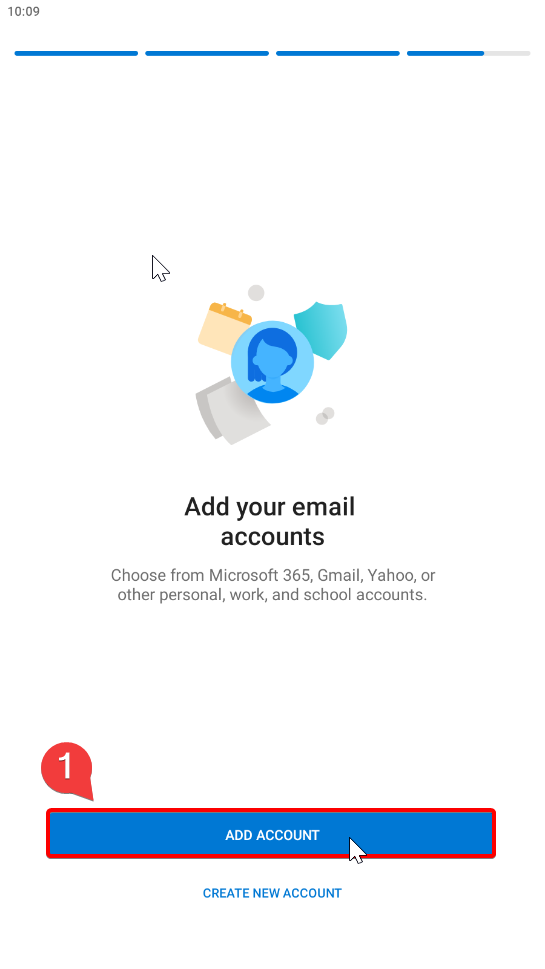
- Start by opening the email app on your Android phone. Tap on "Add Account" at the bottom of the screen.
-
Enter Your Email Address
- In the "Enter your email" field, type your full email address (e.g., j.doe@wegeex.com). Once entered, tap "Continue".
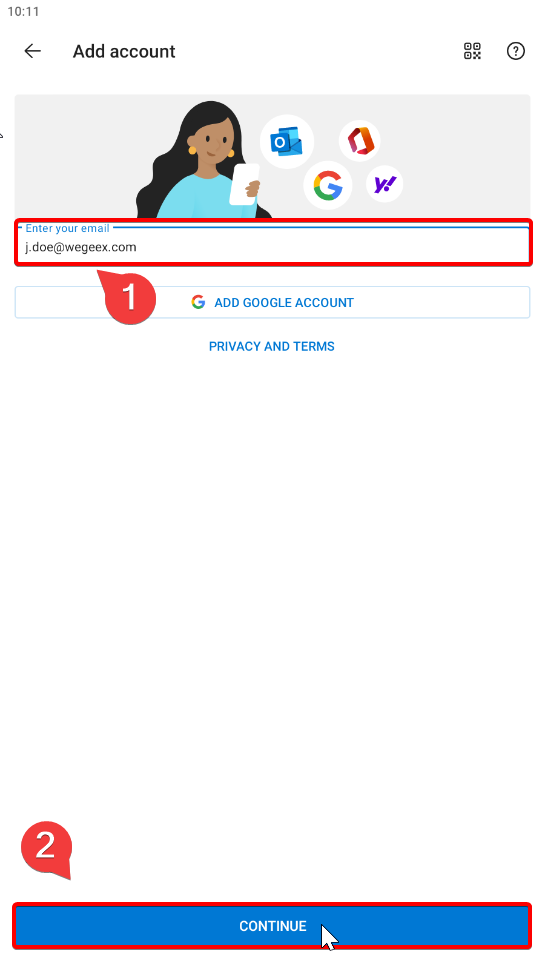
- In the "Enter your email" field, type your full email address (e.g., j.doe@wegeex.com). Once entered, tap "Continue".
-
Choose IMAP
- Select IMAP as your email type from the options.
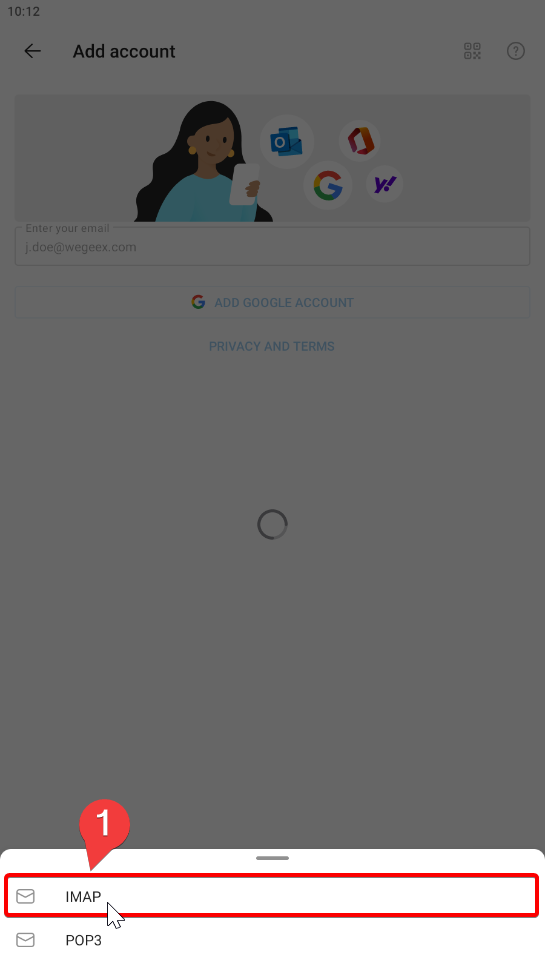
- Select IMAP as your email type from the options.
-
Enter Your Password and Display Name
- In the "Password" field, enter your email password. In the "Display Name" field, type the name you'd like to appear on your emails (e.g., John Doe).
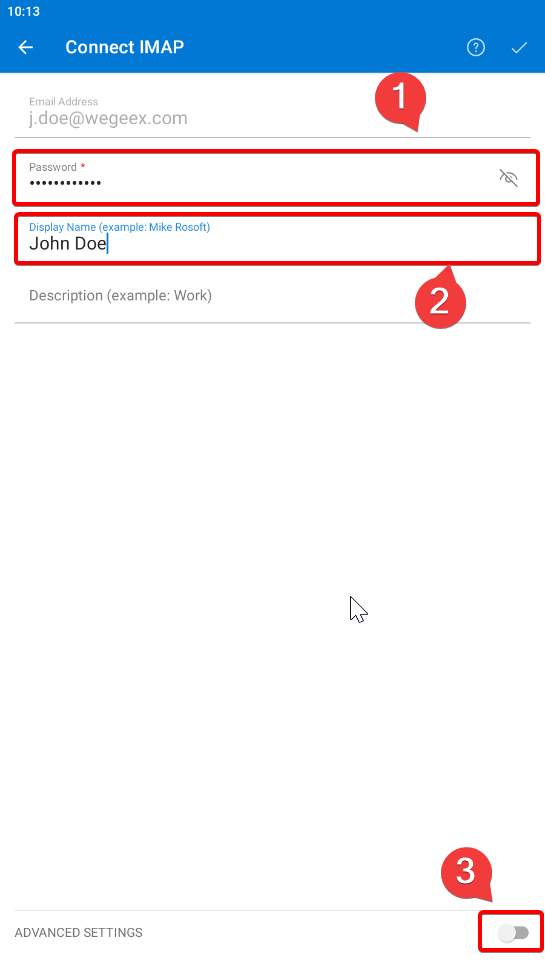
- In the "Password" field, enter your email password. In the "Display Name" field, type the name you'd like to appear on your emails (e.g., John Doe).
-
Configure Incoming and Outgoing Servers
- For the incoming server, enter the following details:
- IMAP Host Name: mail.your-domain.com
- Port: 993
- Security Type: SSL/TLS
- Username: Your full email address
- Password: Your email password
- For the outgoing server, enter these details:
- SMTP Host Name: mail.your-domain.com
- Port: 465
- Security Type: SSL/TLS
- Username: Your full email address
- Password: Your email password
- After entering the server details, tap the checkmark to complete the setup. Your device will authenticate the connection. Wait for the process to finish.
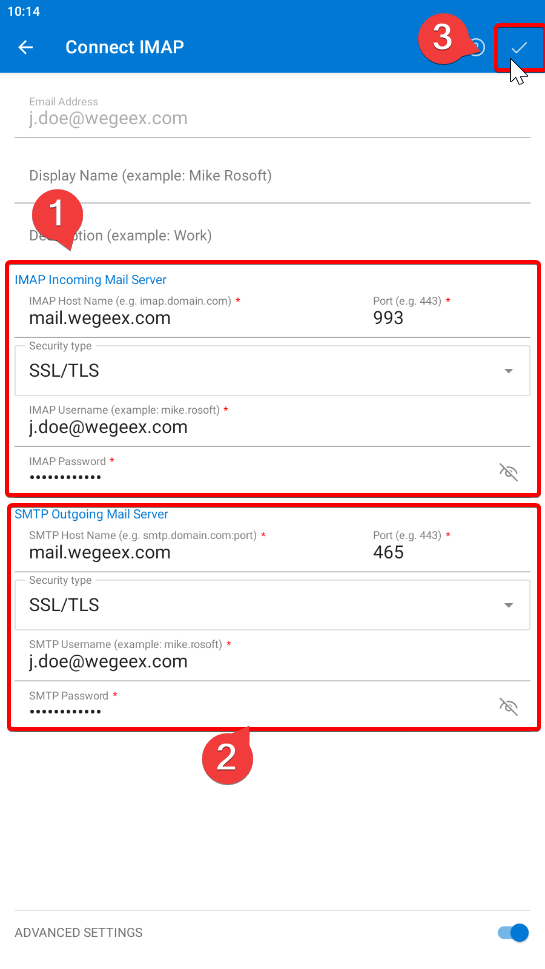
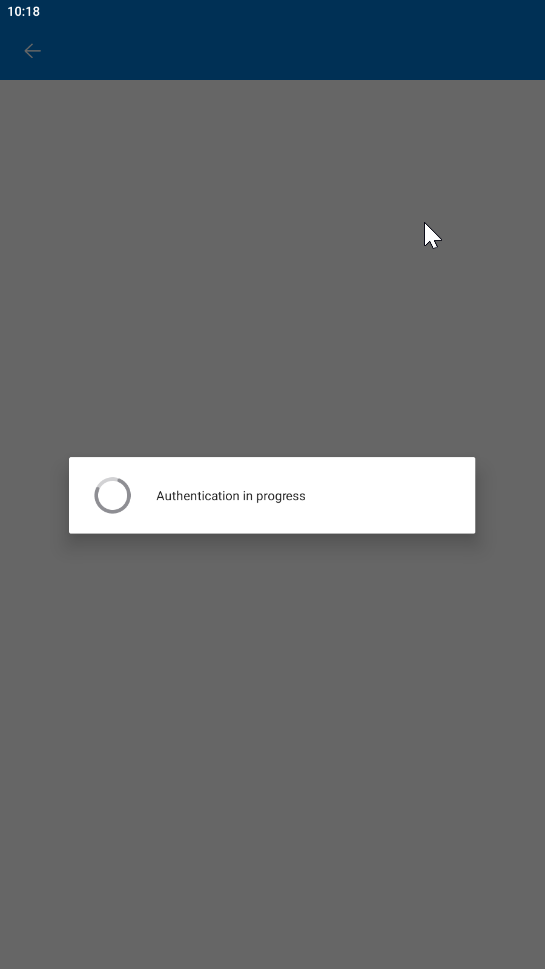
- For the incoming server, enter the following details:
-
Add Another Account (Optional)
- If you want to add another account, tap "Add". Otherwise, you can skip this step.
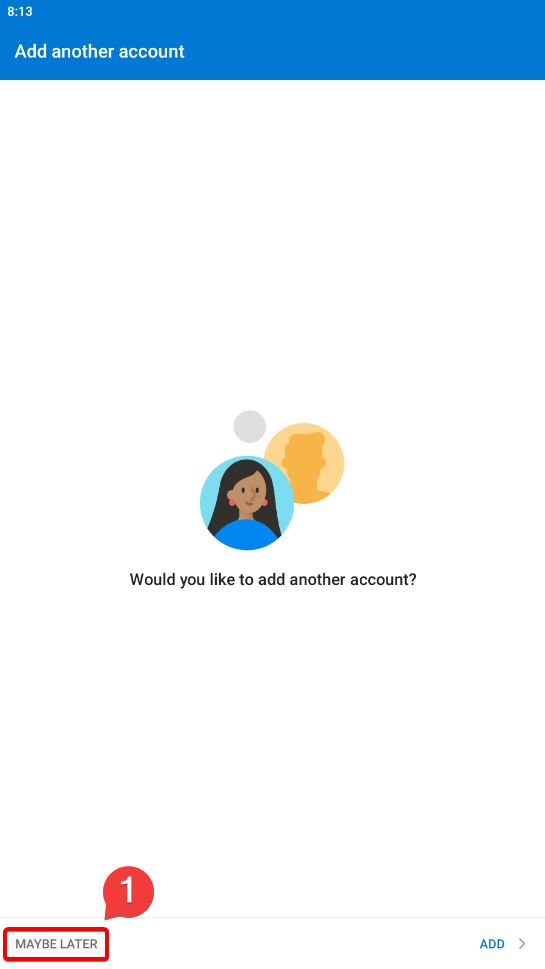
- If you want to add another account, tap "Add". Otherwise, you can skip this step.
-
Access Your Email
- Once setup is complete, you can access your inbox and start using your email.
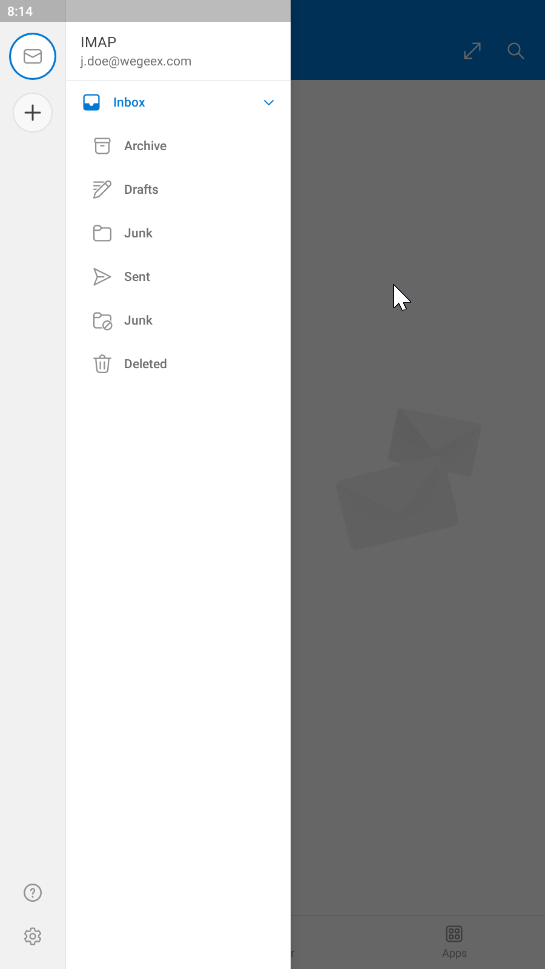
- Once setup is complete, you can access your inbox and start using your email.
By following these simple steps, your email should be fully configured on your Android phone using IMAP. If you encounter any issues, feel free to reach out for further assistance.

